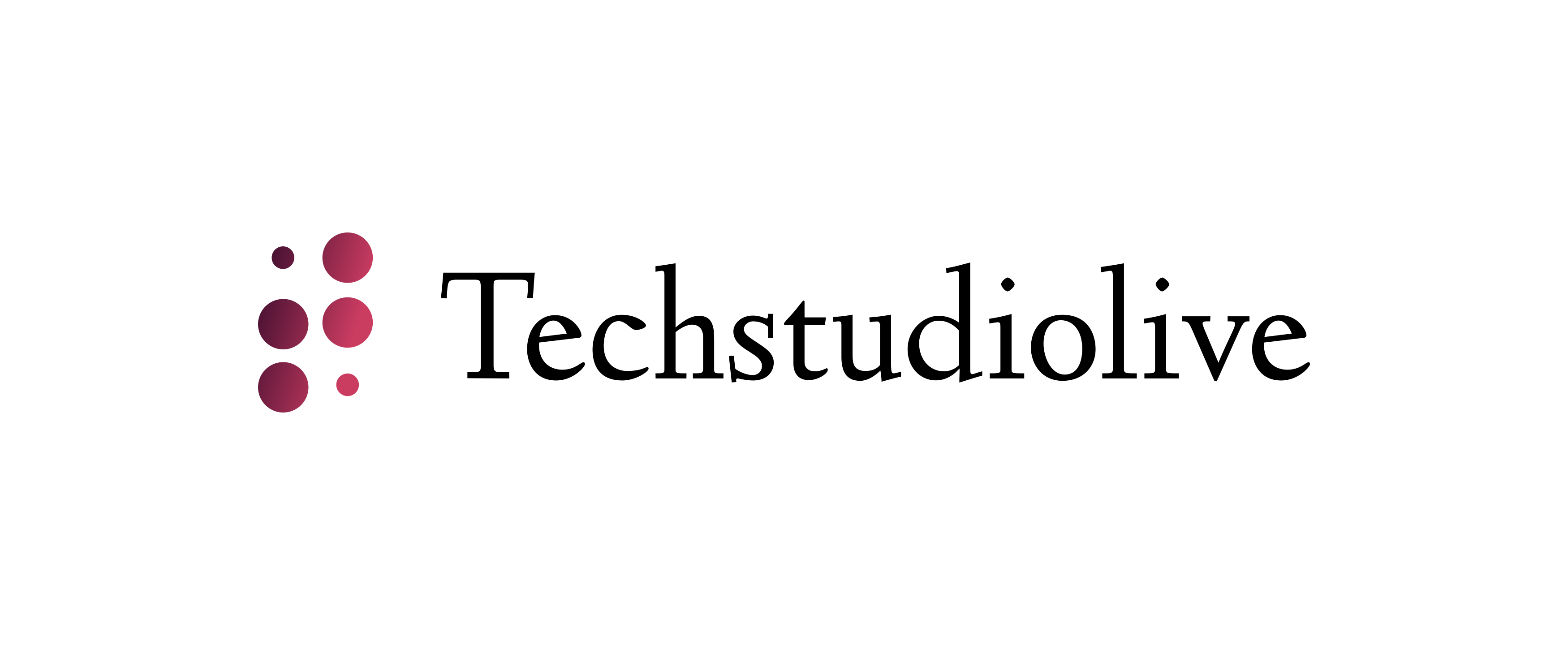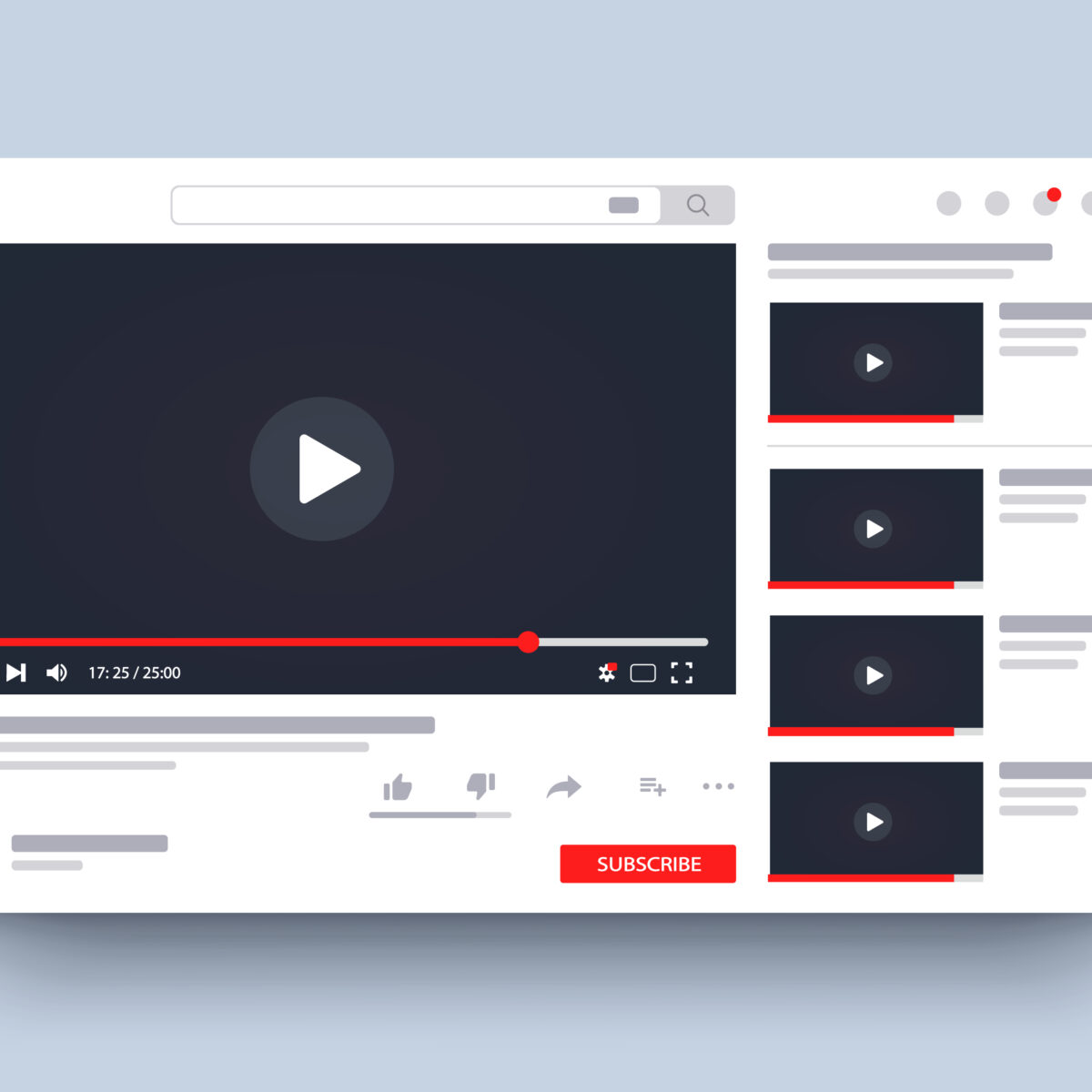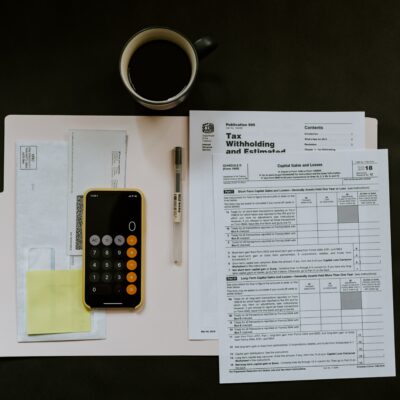With so many people watching videos online these days, YouTube has turned into a hub for video-lovers. In fact, statistics suggest that 81% of 15–25 year-olds in the U.S. watch videos on YouTube With the right YouTube to Mp3 converter, you can access any video streaming on YouTube, download it for later, and convert it into an MP3 file.
You can upload the file onto your PC, laptop, smartphone, tablet, or MP3 player to keep playing it. Next, you need to be careful. YouTube has a stringent copyright policy in place that prevents people from downloading, playing, selling, or lending any video or audio from its platform without prior permission. Make sure you read the YouTube Terms of Service to ensure you are following the rules before you download anything from their website.
Also, many free YouTube to MP3 converters are infested with bugs and malware, so you should be careful which sites you visit. My advice is to go with one of the options listed here. I’ve tested all the tools on this list, and they all offer good conversion quality, are easy to use, fast, and secure.
YTD Video Downloader
YTD Video Downloader is a powerful, globally-used tool for downloading files from the web. It incorporates cutting-edge technology and is updated regularly to ensure that it’s on the up-and-up. Its interface is simple, clean, and not cluttered at all.
Key Features:
- Multi-format Compatibility – You can download and convert videos into formats like MP3, MP4, WMV, FLV, MOV, 3GP, AVI, and more.
- Advanced Panel – This feature allows you to monitor your activities convert multiple YouTube videos and download them simultaneously.
- HD Videos – You can enjoy HD video quality from major streaming video sites like YouTube, Dailymotion, and more.
Pros
- A YouTube converter .
- A YouTube downloader .
- You can pause downloads .
- Allow downloads from multiple sites like Vimeo, Dailymotion, Facebook, Youtube, and more .
- The app doesn’t include any ads .
- It includes a free email support .
Pricing
- 2-year plan for only $1.99 per month (paid bi-annually)
- 1-year plan for only $3.99 per month (paid annually)
- 1-month plan for only $9.99 per month
YTD Video Downloader doesn’t quite reach the quality of 4K Video Downloader’s YouTube to Mp3 Converter, but it is still a solid product at a reasonable price. If you’re not looking for a top-of-the-line converter, then YTD Video Downloader might work well for you.
4K Video Downloader.
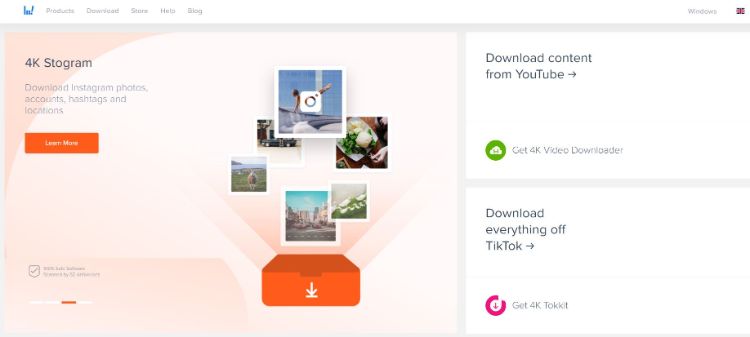
4K Video Downloader is a free software for Windows. It allows downloading and converting videos, playlists, channels, subtitles and more from different sites. The whole process of downloading and conversion is very simple. Moreover, the program provides fast downloading with high quality video output even after conversion.
Features
- You can use this tool to download videos, edit them, and create slideshows.
- This tool allows you to extract audio from video clips.
- 4K Video Downloader makes it easier for you to download videos from platforms like YouTube, Dailymotion, TikTok, Facebook, Vimeo, among others.
- Activating the “Smart mode” feature helps in faster downloads offline and conversion.
Pros
- Download videos in high quality like 1080p, 720p, 4K, and 8K.
- Download YouTube playlists and channels and save them for offline viewing.
- There are numerous in-depth tutorials on how to use the features of this tool if you are a beginner.
- It allows you to batch download video files from YouTube.
- You can also save subtitles from YouTube video in over 50 languages and there is also a Virtual Reality option available for videos.
- You can bypass geographical restrictions using the proxy feature in the app.
- You can choose from several file formats like MP3, MP4, MKV, 3GP, M4A, etc.
- The 14-day money back guarantee assures that you get your money back if you are disappointed with the purchase of this product license.
Pricing
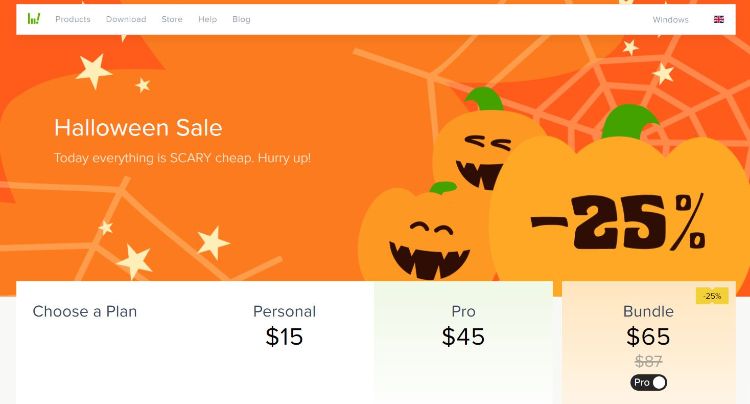
- Bundle offer for all of 4k Video Downloader products starting at only $65.
- Pro offer for only $45 (This one is the best deal in my opinion).
- Personal offer for only $15.
4k Video Downloader’s YouTube to Mp3 product is head and shoulders above the competition. For a couple dollars, you can get incredibly high-quality audio downloads.
SnapDownloader YouTube to Mp3.

SnapDownloader is a highly popular YouTube to MP3 converter. It may be used along with 4K Video Downloader, our top pick for downloading high-quality music from the video sharing site. Both perform very well at converting YouTube videos into MP3 audio files with good overall sound quality.
Feature
Automatically convert videos to Mp3 audio when you download from YouTube, with no need to do this separately. This program works with over 900 platforms and devices, giving you added flexibility not found in similar programs. Plus, search for YouTube videos right within the program.
Pros
- You can now download videos and audio files from 8k all the way down to 720p, thanks to their user-friendly interface that makes it easier than ever to use.
- Converts your files to 7 different file formats including MP4, MP3, AVI, AAC, M4A, WAV and AIFF and lets you choose your preferred quality settings.
- You’ll have 24/7 customer support for any issue you might have.
- Download up to 15 videos at once so you don’t have to waste any more of your time doing it one by one.
Pricing
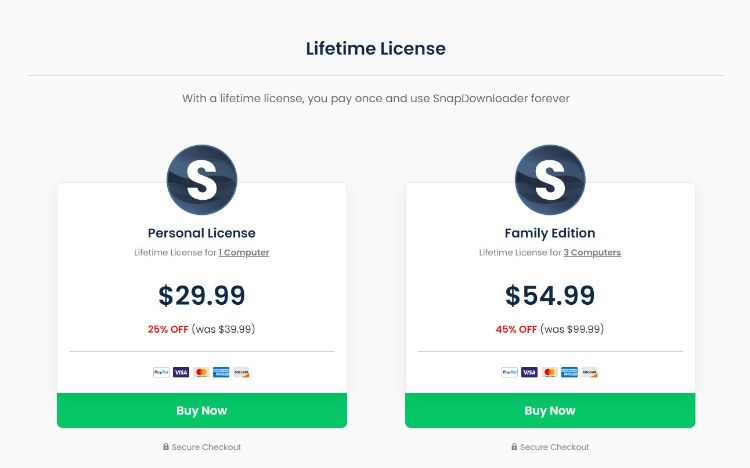
- The “Family Edition” lifetime offer gives you license for three computers for only $54.99.
- The “Personal Edition” lifetime offer gives you one license for one computer for only $29.99.
- The “Annual Subscription” offer gives you one license for one computer for $19.99 per year.
- The “Monthly Subscription” offer gives you one license for one computer for $3.99 per month.
SnapDownloader offers a lifetime deal for only $54.99. Its 30-day money back guarantee makes it risk-free. If you love it as your converter, keep it. If not, simply get a refund by contacting the 24/7 support.
Wondershare UniConverter.
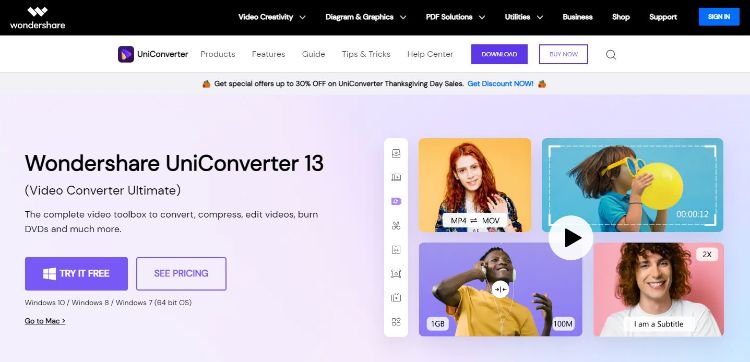
UniConverter by Wondershare is one of the best video converters available. Available on Windows and Mac, it can download and convert videos from YouTube, Vimeo, Dailymotion, Facebook and other sites. Used by millions across the globe, it also offers best-in-class video quality and video formats.
Features
This powerful tool offers great flexibility and customizability. The DVD toolkit makes it easy to create and edit DVD files. It also comes with an optimized set of video tools, including a video compressor, an image converter, a screen recorder, a GIF maker, a VR converter, and a DVD converter.
Pros
- With a highly intuitive user-interface, it allows you to effortlessly convert videos and photos into GIFs.
- It offers a host of free templates for creating your own DVD cover. It enables compression without any loss of quality.
- You can stream your videos from Windows or Mac OS to other devices and operating systems, including Chromecast, Roku, Apple TV, Xbox, or Playstation.
- It offers a 30-day refund policy with free lifetime updates.
Pricing
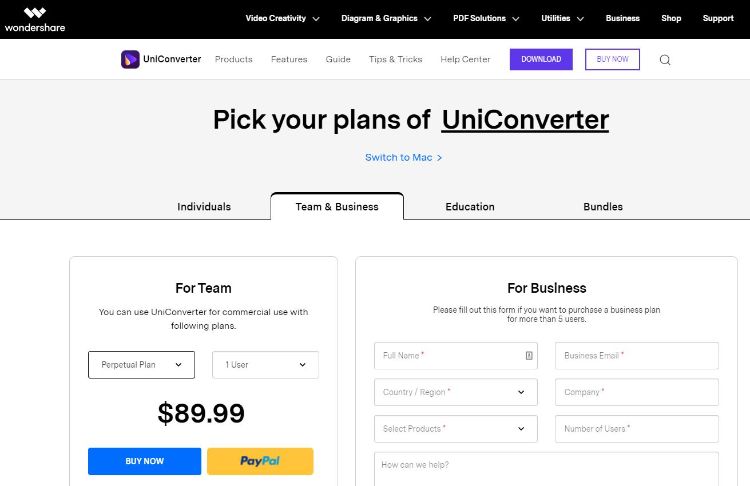
- Perpetual plan for $89.99 (one-time purchase).
- Annual plan for $59.99 billed yearly.
Since Wondershare is a reliable company, its Perpetual plan an excellent choice if you’re looking for a YouTube to Mp3 converter. With a 30-day moneyback guarantee and easy access to your downloads and converted videos on Mac and Windows, Uniconvter is a great choice.
aTube Catcher.
aTube Catcher is one of the most popular YouTube to MP3 converters and screen recorders that we’ve found. The tool can save you both time and computer resources, and it’s great for all levels of users.
Features
It works with a wide range of devices, including iPad, iPod, GPS devices, cellphone, DVD, VCD, and more. It can convert videos into the MP2, MP3, MP4, GIF, FLAC, WAV, and many other formats. And it works in numerous languages.
Pros
- Video Converter also does video conversion.
- It can record video on-screen as well as convert videos from various platforms like Facebook, YouTube, Yahoo, Vimeo, Metacafe and others.
- You can download one copy of this software for personal use.
- This tool allows batch conversion and you can also convert a YouTube playlist.
- It comes with a drag-and-drop editor that supports direct MP3 conversion.
- The software is regularly updated so you never miss out on the latest updates and new features.
Pricing
Its free.
SnapDownloader YouTube to Mp3.
I’ve tried a bunch of other YouTube to MP3 converters and this one is definitely my favorite. They have easy configuration options and all of the ones I use regularly are on the list. The only other app that’s good for downloading multiple files over 50 minutes was 4K Video Downloader, but I prefer SnapDownloader because it’s easier to use.
Features
You will never have to download and convert a video separately again with this platform. All of your downloads will download the audio as well as the visual. This program is compatible with any device you can think of, such as mobile phones and laptops. Searching and finding videos to download is made easy here with the built-in YouTube search function.
Pros
SnapDownloader makes downloading videos from YouTube and turning them into audio files a breeze. Using this site is easier than other ways of converting YouTube videos to MP3 format because of the user-friendly interface.
- This site can convert any video to seven different file formats, including MP4, MP3, AVI, AAC, M4A, WAV, and AIFF.
- There is also a bulk download feature that lets you download up to 15 videos at once.
- Once you choose the videos you want to convert, just select the file format that you want to use and 8k-to-Mp3 will do the rest! If you run into any issues using this website or have suggestions on how we can improve it please contact their
- 24/7 support team so we can help you out as soon as possible.
Pricing
- The “Family Edition” lifetime offer gives you license for three computers for only $54.99.
- The “Personal Edition” lifetime offer gives you one license for one computer for only $29.99.
- The “Annual Subscription” offer gives you one license for one computer for $19.99 per year.
- The “Monthly Subscription” offer gives you one license for one computer for $3.99 per month.
You don’t have to take our word for it that SnapDownloader is a great YouTube to MP3 converter—just ask the thousands of people who use it every day. The Family Edition lifetime offer for only $54.99 is an absolute steal, SnapDownloader has a 30-day money back guarantee so you truly have nothing to lose and we have received rave reviews from those who have used thier service.
Freemake.
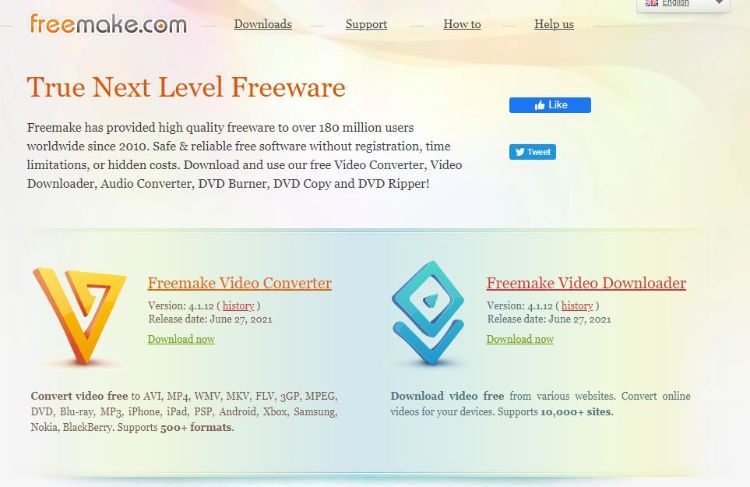
Freemake is a tool used by more than 90 million people worldwide. It converts, compresses, and modifies videos. You can extract specific parts of the video to use as well. The site’s focus is on the quality of the saved file.
Features
Freemake allows you to download videos from various sites, including YouTube, Dailymotion, and more Additionally it allows you to convert and save files in many formats such as AVI, WMV, MKV, 3GP, and more Additionally it allows you to edit, modify ,cut , join, and rotate video clips It allows you to convert and download videos along with their subtitles.
Pros
- Can be used to embed videos online or burn a DVD or VCD.
- It offers services in 4 languages and is easy to use.
- You can use this tool to download and convert files of different formats, including videos of HD quality.
- It is fast and allows you to download up to 500 files at one time.
- This tool helps you save time when dealing with large video collections.
- Once the conversion is complete, you can control the quality of output video as well as limit the download speed for large files to avoid slowdowns.
- Enables users around the world to unblock video streaming sites, watch content blocked in their region, and avoid censorship on explicit grounds.
Pricing
Its free
Y2mate.
Y2mate is both user-friendly and rich in functionality, making it easy to use. It provides security against malware and virus attacks, which makes it stand out among its peers. It’s also simple to use: Simply copy the URL, paste it into the text editor, and click on the ‘Convert’ option.
Feature
The tool supports multiple video output formats, including MP4, MV4, 3GP, WMV, FLV, MO, MP3 and more. It can download and convert videos from YouTube, Dailymotion and other platforms. The tool provides an unlimited number of downloads.
Pros
- It works with popular browsers, such as Chrome, Edge, Safari and Firefox.
- The tool offers a clean, user-friendly interface and downloads in seconds.
- It also has browser extensions for fast downloads.
- The software is free of annoying adverts, so you can concentrate on your work.
- Moreover, it comes with multi-language capabilities.
- This tool loads very quickly and is compatible with all operating systems.
Pricing
Its free
YTMP3 – YouTube to MP3 Converter.
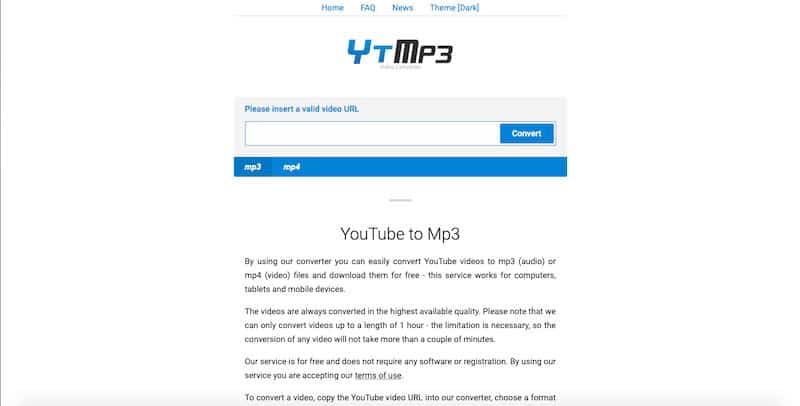
YTMP3 is a free utility program that you can use to convert YouTube videos to MP3 format. It works with Mac or PC as well as mobile devices and tablets.
Features
This tool converts files to MP3 and MP4 formats. It allows you to adjust file names, personalize them, and modify them as necessary. This tool does not let you adjust the quality of the files, but the built-in codes for the software always ensure high-quality.
Pros
- This tool is easy to use.
- It converts PDFs with very high speed and offers a clean interface that is free of pop-ups or advertisements.
- The website has a small toolbar, but there are no cookies or web beacons involved.
- All conversions are performed within two minutes, and if you have any problems, you can contact the site’s support team by email.
- Please note that this version of the software is specifically designed for personal, non-commercial purposes only.
Any Video Converter.
AVC or Any Video Converter presents you with a user-friendly interface to convert your videos. It is so simple to use that it can be learned by anyone, and newcomers to video conversion find it especially useful.
Features
You can download videos from Facebook, Vimeo, YouTube, Dailymotion, and more. You can also burn downloaded videos to blank DVD. The High HEVC feature will ensure that videos are downloaded and converted at a faster speed with a better quality.
Pros
- If you want to trim, edit, adjust and share videos and movies, Movavi Video Editor can help.
- This software tool lets you convert files for mobile devices like the iPad. It supports many file types.
- The software supports a variety of video sources, including MP4, MPEG, VOB, WMV and more.
- It also supports a variety of outputs, such as WMV, MPG and MP4.
- You can record and capture your desktop computer’s display with the paid version.
- The tool allows batch conversion.
Pricing
It comes with a freemium plan that is suitable for personal use. And the paid version costs $49.95.
Free Video Downloader for YouTube.
Free Video Downloader for YouTube is a powerful, user-friendly tool that’s used by thousands across the world. It’s a high-speed YouTube to MP3 Converter and provides integrated support for various third-party apps so you can have the easiest possible video download and conversion experience.
Features
The program can capture videos from popular platforms like YouTube, Dailymotion, Vimeo, Facebook, and more. It saves videos in 720p, 1080p, 2K, 4K and 8K UHD formats with 60 frames per second. You will always get updated versions of the software when they come out.
Pros
- It allows you to convert your favorite YouTube videos into playlists and can download them in formats such as MP4 and WEBM.
- You don’t need to download or install any software – simply copy and paste the video URL for conversion.
- It enables you to save 4k YouTube videos in formats like MP4 and WEBM and audio as MP3 and M4A.
- It offers simultaneous download of video and MP3 audio file; it provides numerous easy tutorials to walk you through the download and conversion process, offering a clean, simple interface that adheres to Apple’s guidelines.
Pricing
Its free
DVDVideoSoft.
From a global perspective, DVDVideoSoft has been downloaded more than 1.4 billion times. The download site provides updates regularly to create an excellent user experience; it’s that easy to use—just copy the URL of the online YouTube video and paste it on the text editor, hit ‘Convert’, and you’re done!
Features
This tool lets you convert, download, and save your files in MP4, AVI, and MP3 formats. You can stream it in formats like MP4, MKV up to 8K UHD, WEBM, and MP3.
Pros
- DVDVideoSoft is straightforward to use: Just copy the URL from a video page and paste it into the Editor.
- You can convert video clips from YouTube and other platforms, as well as download a list of selected links from any text file. The tool allows you to convert files to Apple formats, upload them to iTunes, and export them to all Apple devices.
- It is compatible with Windows, Mac, Android, and other platforms.
- The quality of your downloads is excellent.
- And you can choose the quality according to your requirements
ClipGrab.
ClipGrab is one of the best free YouTube converters available. It provides a fast and efficient way to download and convert videos independently of your browser. Moreover, it’s suitable for both businesses as well as individuals for personal purposes. You can’t use it without downloading it first—you need to install it first before starting to use it.
Features
With ClipGrab you can download video from hundreds of video services like YouTube, Dailymotion, Facebook, Vimeo and more ClipGrab’s video converter lets you convert your videos into formats like MPEG4 , WMV and OGG Theora. You can also choose the quality of the files you want to save.
Pros
- ClipGrab is a free download; it works on Windows, Mac OS X, and Linux.
- You can copy audio from videos and save them as MP3 files on your computer.
- ClipGrab automatically detects the linked video in your clipboard and downloads it.
- Thanks to the Growl Alert feature, you can even download videos without an internet connection.
- Their FAQ page answers common questions about how to use their software.
- They offer a dedicated users’ forum where you can talk with other users and developers of the program.
Pricing
ClipGrab doesn’t offer any paid plans – it’s entirely free of cost.
What is a YouTube to MP3 Converter?
If you want to download videos from YouTube, you can use a website that allows you to convert them into MP3 files. All you have to do is enter the URL of the video, and save and download the file. This gives you more flexibility when listening to YouTube videos outside the web browser.
You’ll have a greater flexibility and freedom when it comes to watching your favorite YouTube videos offline. You will be able to watch YouTube videos on any device that is compatible with the MP3 format. Furthermore, you won’t be limited to using one format only. Some tools allow you to convert your YouTube video URLs into formats like MP3, MPEG4, WMV, OGG Theora, and OGG Vorbis.
What Should You Look For in YouTube to MP3 Converters?
It’s true that most people use YouTube downloaders for personal purposes. That being said, professionals may occasionally use them for business deliverables as well. Asking yourself a few questions about what you want to achieve with a YouTube downloader should help point you in the right direction.
Multiple File Format Compatibility.
Converters will typically use MP3 as a default format, but they should also be able to save files in other formats, including MP4, FLAC, AAC, and more.
Speed.
AVC is the perfect program for converting YouTube videos to MP3 or other formats at high speed. It’s fast and reliable, so it won’t slow you down when dealing with your business or personal commitments.
Batch Downloading Using the Video URL.
You may want to convert numerous YouTube videos into a format you can watch on your mobile device. In such cases, you’ll want to find a tool with the batch-downloading feature. aTube Catcher is a good example of such a program.
Built-In Editors.
While you may need to edit videos at any moment—whether you’re doing it professionally or personally—video encoding tools are required. One great example is AVC.
How Do You Use YouTube to MP3 Converters?
There are several ways to convert YouTube videos into MP3 audio files. DVDVideoSoft is one of the leading tools in the market, and it offers instant conversion from YouTube. The process for using this tool is similar for all other tools that offer the same service.
It’s important to remember that copyright infringement is a crime, and can lead to serious consequences. Before you use the search box on any tool, make sure that you have permission from the concerned authority. This will help you stay on the right side of the law.- After that, go to the video on YouTube and copy the URL of the video.
- To insert a YouTube video, open the converter you’re using and paste the video link into the text box in your document.
- Most tools let you choose among different formats when saving a YouTube video. These include MP3, FLAC, M4A, AAC, and WAC.
- Many of the tools provide a table where you can designate your audio preferences.
Summary.
Besides these tools, there are many other YouTube converters available. Some of the most prominent ones include ClipGrab, FLVto, and TheYouMP3. The features and quality vary between every tool. Make sure to review all the YouTube downloaders carefully before deciding which one is the best for you. If you want it for limited personal use, you might want to try out Y2mate.
Also read Best blogging tools