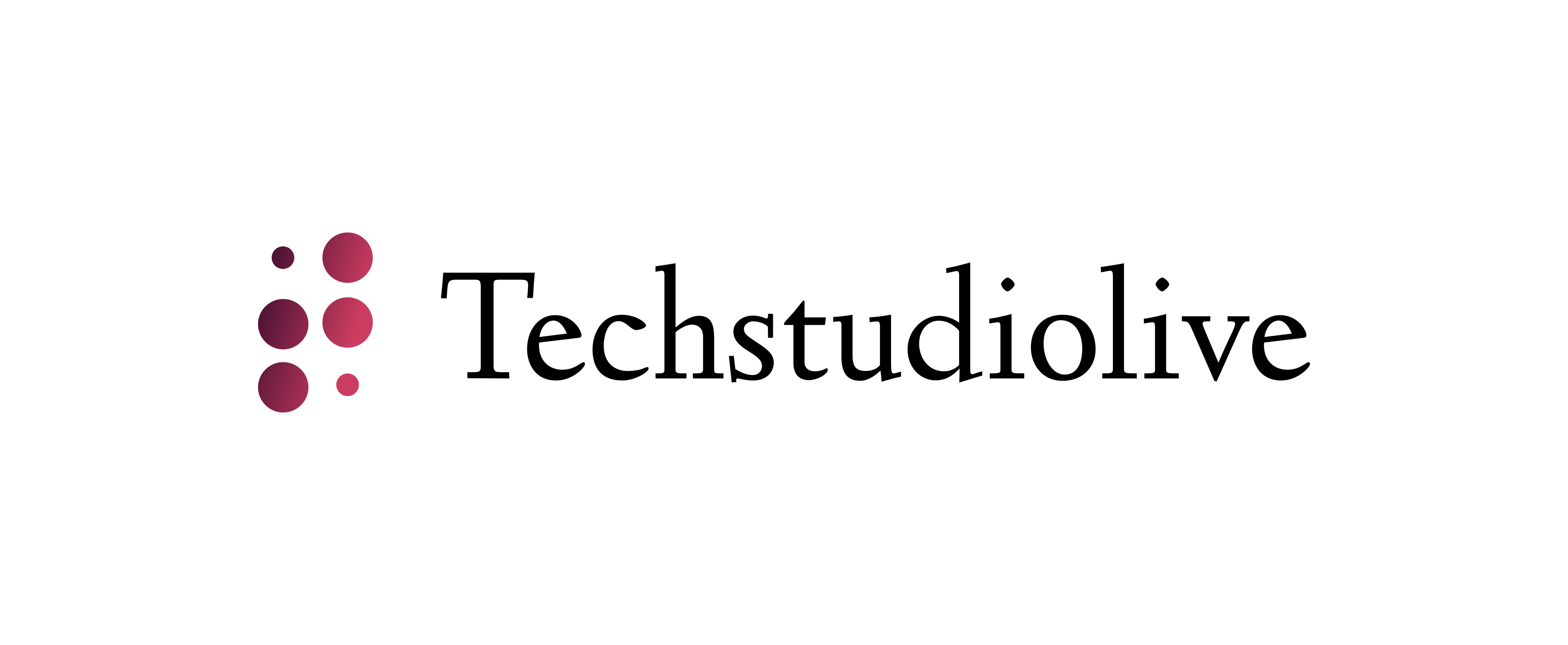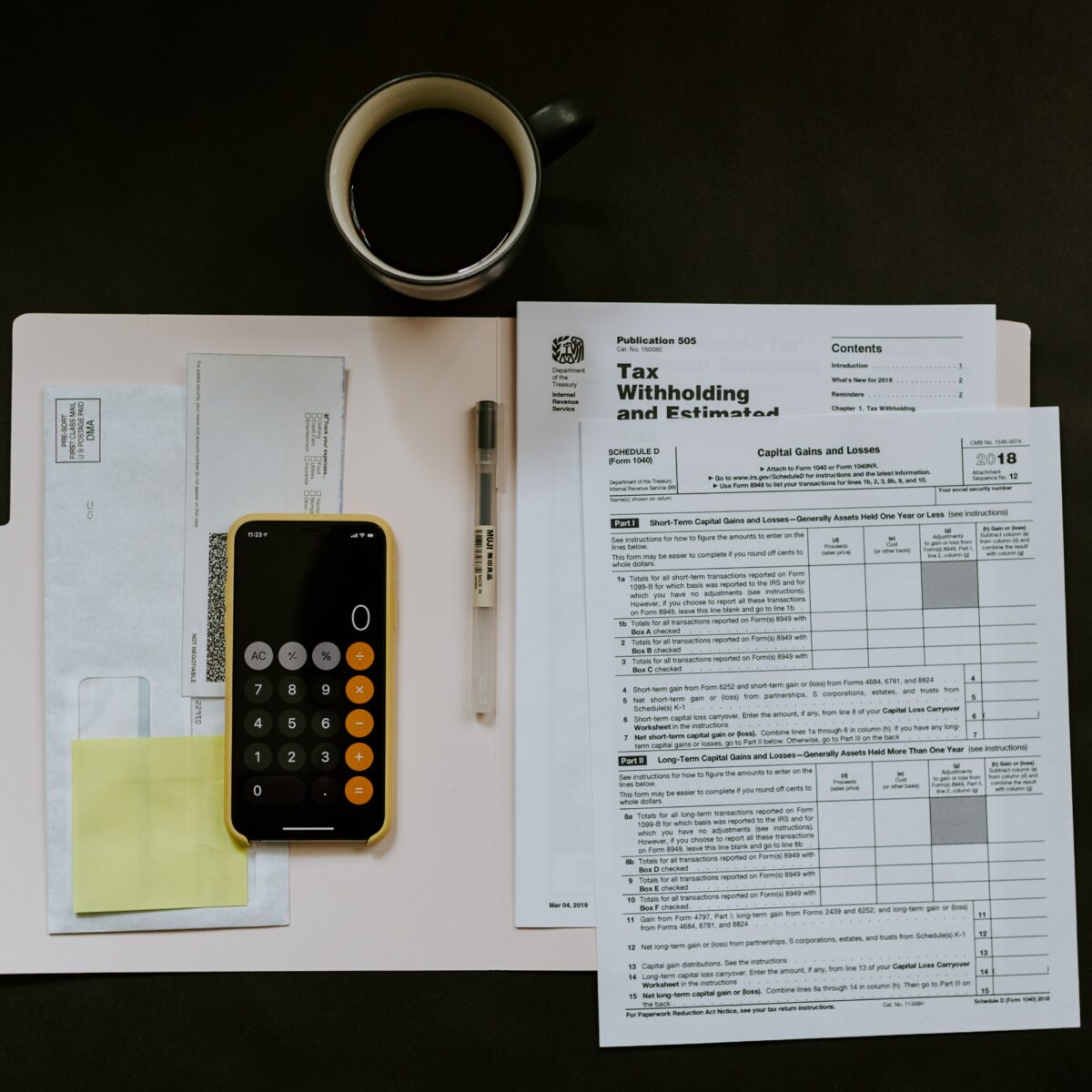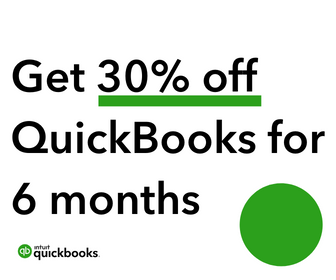As the year draws to a close, the focus for many business owners and individuals shifts toward wrapping up financial tasks and preparing for tax season. This process can often be overwhelming, with piles of receipts, incomplete records, and financial reports that need to be organized and finalized. However, with the right tools, this year-end scramble doesn’t have to be so daunting. QuickBooks, one of the most widely used accounting software platforms, offers a comprehensive solution to streamline your financial management, helping you close the year with confidence and prepare for the next one.
In this blog, we will explore how QuickBooks can help you get your finances in order, simplify the year-end process, and give you the peace of mind needed as you enter tax season.
1. Centralized Financial Data
One of the most significant challenges in preparing your year-end finances is gathering all the relevant data from various sources. Bank statements, receipts, invoices, and payroll data are often scattered across different systems or even physical documents. QuickBooks consolidates all of this information in one place, making it easier to review and manage.
With QuickBooks, you can connect your bank accounts, credit cards, and payment platforms to automatically import and categorize your transactions throughout the year. This eliminates the need for manual data entry and ensures that your records are up to date, making the year-end review process more efficient.
By the time December rolls around, you won’t need to hunt through a shoebox full of receipts or comb through multiple spreadsheets to track down missing data. Everything you need will already be inside your QuickBooks account, helping you save time and reduce stress.
2. Expense Categorization and Organization
Accurate expense categorization is essential for tax reporting and financial clarity. Throughout the year, QuickBooks automatically categorizes your expenses based on your transaction data. However, as you approach year-end, it’s wise to review these categories to ensure everything is accurately classified.
QuickBooks allows you to create custom categories for your expenses, ensuring that you can categorize transactions according to your specific business needs. By doing so, you’ll be able to clearly see where your money is going, which expenses are tax-deductible, and how to better plan for the coming year.
In addition to categorizing expenses, QuickBooks offers detailed reporting tools that help you monitor your spending habits and identify areas where you can cut costs or optimize expenses. These reports can be customized and saved for future reference, giving you a snapshot of your financial performance and how it has evolved over the year.
3. Streamlined Invoicing and Receivables
Ensuring that you’ve collected all outstanding payments is another crucial aspect of year-end financial preparation. Outstanding invoices not only affect your cash flow but can also complicate your financial reporting if they aren’t properly accounted for.
QuickBooks makes invoicing simple by offering customizable templates that you can send directly to your clients. It also enables automated follow-up reminders for overdue invoices, helping you stay on top of receivables. With QuickBooks, you can track which invoices are still outstanding, the payment terms, and the amount due, allowing you to quickly identify any payments that need attention before the year closes.
Furthermore, QuickBooks’ invoicing feature integrates with various payment processors, allowing customers to pay directly through the invoice. This expedites the payment process and ensures that your records stay up to date as soon as the payment is received.
4. Payroll Management and Compliance
Payroll is one of the most critical areas to manage as the year comes to a close. Keeping accurate payroll records is essential not only for filing taxes but also for ensuring that your employees are paid correctly and that your business complies with tax laws.
QuickBooks simplifies payroll management by automating calculations for wages, deductions, and tax withholdings. Whether you have full-time employees or independent contractors, QuickBooks helps you generate payroll reports, issue W-2s and 1099s, and file necessary forms with the IRS.
Year-end is also the perfect time to review your payroll system and ensure everything is accurate. With QuickBooks, you can generate year-to-date reports to verify that all employee wages and withholdings have been correctly recorded. This will prevent costly errors when it comes time to file your tax returns.
5. Tax Preparation Made Easy
One of the biggest headaches of the year-end financial process is tax preparation. However, QuickBooks offers several features to help you simplify and automate this process. By keeping all your financial records in one place, you’ll have easy access to the information you need to file your taxes accurately and on time.
QuickBooks tracks your income and expenses throughout the year, and when tax season arrives, it can generate reports that summarize your financial activity. These reports include profit and loss statements, balance sheets, and cash flow reports, which are essential for tax filing.
For business owners, QuickBooks also tracks deductible expenses like business travel, office supplies, and meals. It can even help calculate home office deductions if applicable. By identifying and organizing deductible expenses throughout the year, QuickBooks ensures that you can maximize your deductions and minimize your tax liability.
If you work with an accountant or tax professional, QuickBooks makes collaboration seamless. You can invite your accountant to access your QuickBooks account, giving them the ability to review your financial data, make adjustments, and file your tax returns directly from the platform.
6. End-of-Year Financial Reporting
Generating accurate financial reports is a key part of the year-end process. These reports provide insight into how your business performed over the past year and help you make informed decisions as you plan for the next one.
QuickBooks offers a wide range of reporting options, including:
- Profit and Loss Report: This report shows your income, expenses, and net profit over a specific period. It’s crucial for determining your overall financial health and will be needed for tax filing.
- Balance Sheet: The balance sheet summarizes your assets, liabilities, and equity. It provides a snapshot of your business’s financial position at the end of the year.
- Cash Flow Statement: This report shows the movement of cash in and out of your business, helping you understand your liquidity and financial stability.
By generating these reports, you can assess your business’s performance, compare it to previous years, and identify trends that can inform your future planning. QuickBooks allows you to customize these reports and export them to share with stakeholders or advisors.
7. Budgeting and Forecasting for the Next Year
As the year comes to a close, it’s important to not only reflect on past performance but also to plan for the future. QuickBooks makes budgeting and forecasting easy by providing tools that allow you to create a budget based on historical data.
You can use your profit and loss reports, cash flow statements, and balance sheets to identify trends and set realistic financial goals for the upcoming year. QuickBooks lets you create multiple budgets for different departments or projects, giving you a clear picture of where your resources should be allocated.
With QuickBooks’ forecasting tools, you can also predict future income and expenses based on historical performance. This allows you to plan for seasonal fluctuations, assess potential financial risks, and make data-driven decisions that can improve your business’s profitability in the coming year.
8. Inventory Management and Reconciliation
If your business deals with physical products, inventory management is an essential component of your year-end financial preparation. QuickBooks helps you track your inventory in real time, automatically updating your stock levels as you make sales or receive new shipments.
At year-end, it’s important to perform an inventory reconciliation to ensure that the stock you have on hand matches your records in QuickBooks. QuickBooks allows you to generate inventory reports that show your current stock levels, the cost of goods sold, and the value of your inventory. This information is crucial for calculating your tax liability and understanding your business’s profitability.
9. Audit-Ready Records
If you’re ever audited, having organized and accurate financial records is critical. QuickBooks helps you maintain audit-ready records by keeping detailed logs of all your financial transactions. Every time a transaction is recorded in QuickBooks, it’s automatically tracked and categorized, providing a clear audit trail.
By using QuickBooks throughout the year, you’ll have peace of mind knowing that your records are accurate, organized, and ready for review by auditors or tax authorities if necessary.
Conclusion: QuickBooks as Your Year-End Financial Ally
As the end of the year approaches, preparing your finances doesn’t have to be a stressful ordeal. QuickBooks offers an all-in-one solution to help you organize your financial data, streamline your accounting processes, and simplify tax preparation. From automated invoicing and payroll management to customizable financial reports and budgeting tools, QuickBooks gives you everything you need to close the year confidently and start the next one on solid financial footing.
By leveraging QuickBooks to manage your finances, you can save time, reduce errors, and ensure that your business is well-prepared for year-end taxes and reporting. Whether you’re a small business owner or managing personal finances, QuickBooks is a powerful tool that can help you achieve financial clarity and success as the year ends and beyond.