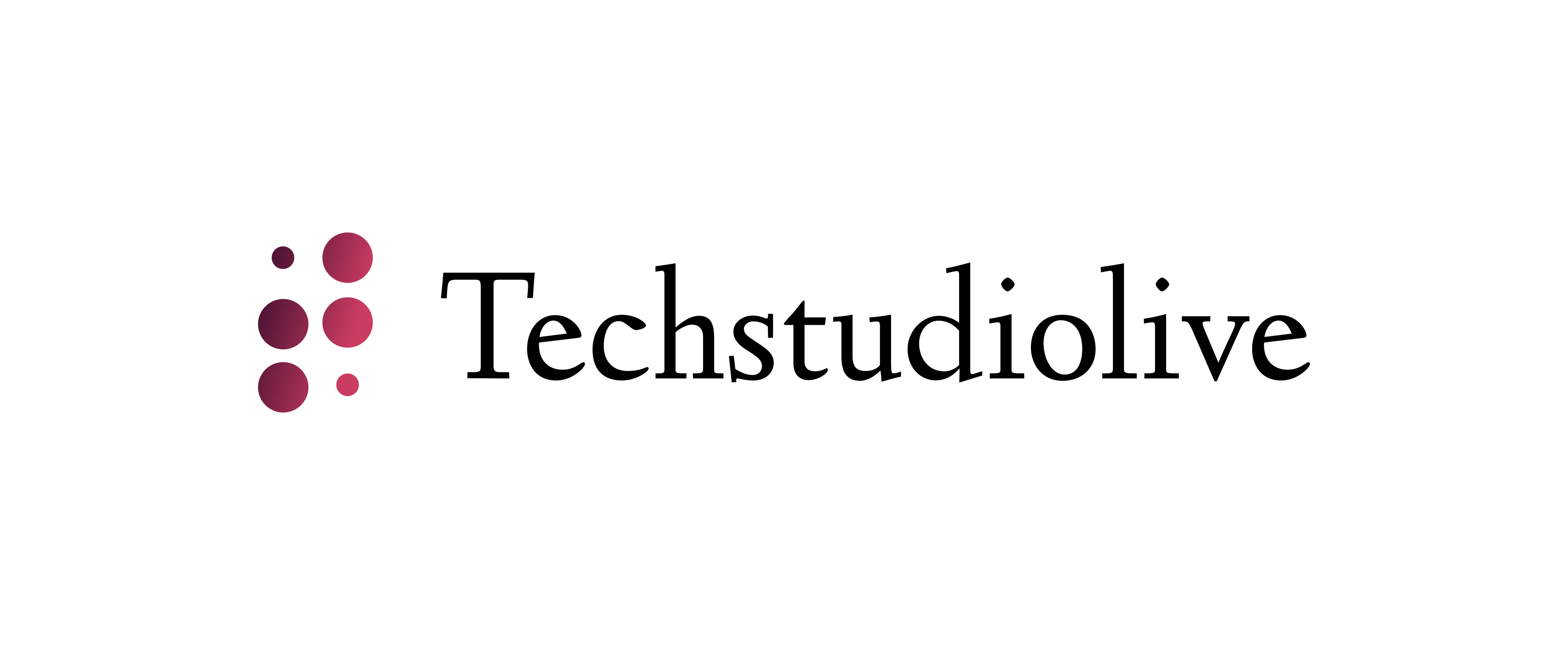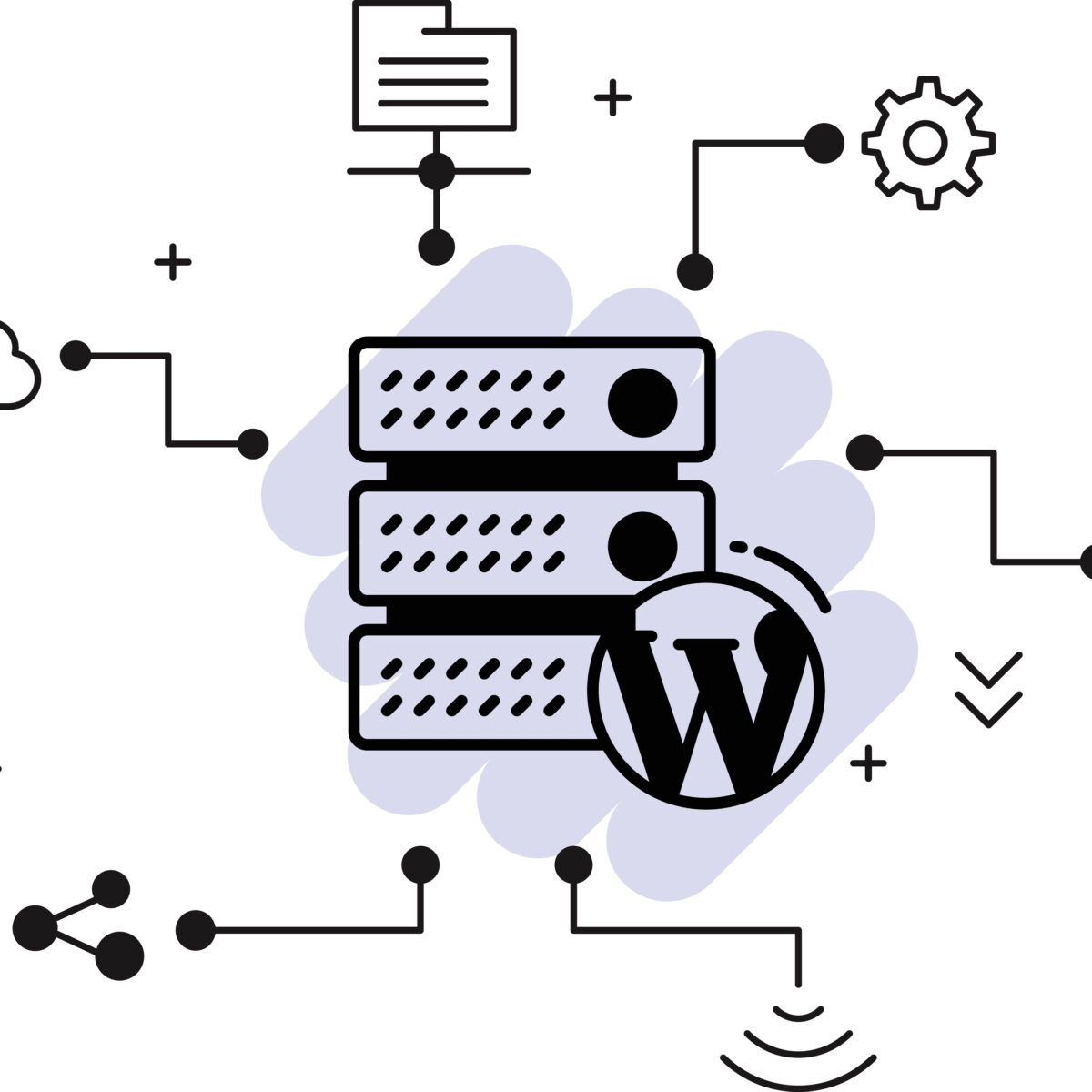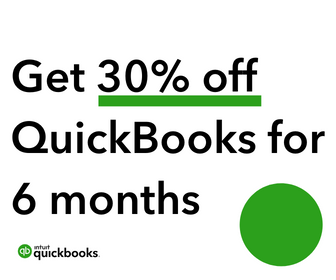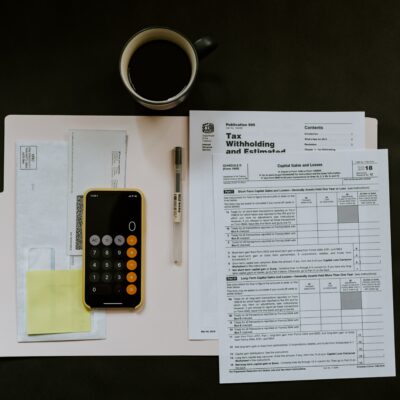Choosing a managed WordPress hosting company to host your website is a very important decision. The quality of service and support provided by the company will determine how easy it will be for you to build a successful site.
There are many companies that offer hosting both for eCommerce purposes and blogging, but not all provide the same level of user-friendliness, reliability and customer care. The team at Best 5 Managed WordPress Hosting providers has researched the top WordPress hosting companies to bring you reviews of five of the best.
When you were researching WordPress hosting, you probably found that a managed WordPress hosting plan is far more expensive than the average shared hosting plan. You may have been wondering: Is it really worth it to get a managed application? Which managed WordPress hosting company should I choose?
What are the best-managed WordPress hosting services?
Disclosure: I may receive affiliate compensation for some of the links below at no cost to you if you decide to purchase a paid plan. You can read our affiliate disclosure in our privacy policy.
NEXCESS MANAGED WORDPRESS
$13.50/month 30% off-plan with this coupon

Nexcess is a superb web hosting company owned by Liquid Web
that’s reliable and offers features to suit any need. It caters to WordPress, Magento, and Joomla users—as well as people who want customizable plans—and provides them with optimized pricing, professional-level customer support, free migration services, and robust servers. Nexcess has been operating since 2000 and is an intermediate-level host with millions of customers around the world.
Liquid Web began in 1997 and has grown to be the leader in managed computing services. Their VPS, cloud, and dedicated servers are known for their speed and security. Using Liquid Web is easy with a custom dashboard that lets you manage all of your sites. Plus they offer staging sites and automatic updates to keep your site up-to-date. They’ve worked with top companies like Motorola, Red Bull, ESPN, Audi, and FedEx.
Pros
- Plans that support anywhere from 10 to 50 sites also get a custom price for more sites.
- Daily, automated website backups.
- Staging areas to test your sites.
- Free SSL.
- Development tools including Git and SSH.
- 24/7 customer support through chat, email, and phone.
- A fairly reasonable monthly price to host 10 websites.
Cons
- Expensive plans
WP ENGINE WORDPRESS HOSTING.
$27/month plan 10% off with this coupon.
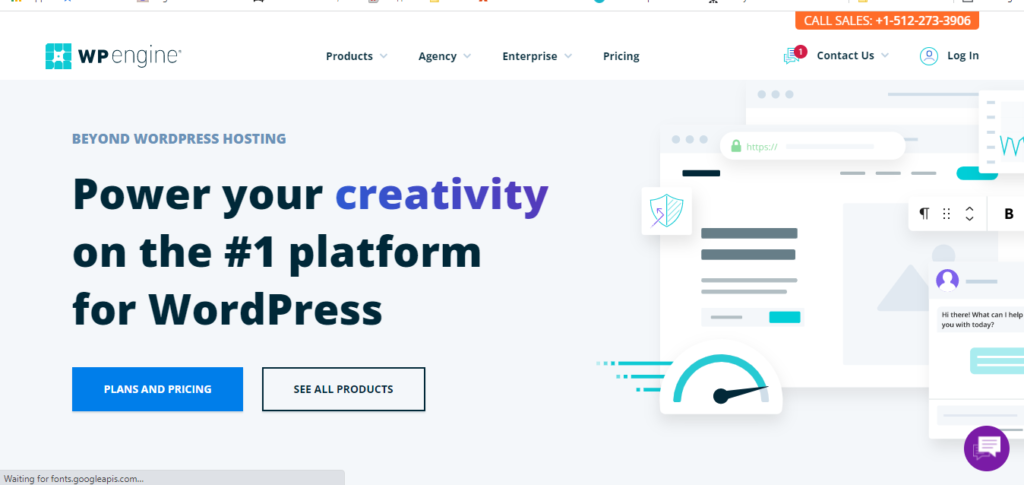
WPEngine customers get world-class WordPress hosting. Their speedy, secure servers can handle anything you throw at them—and if a problem arises, their friendly support team will swoop in to help. WPEngine offers automatic security updates, daily backups, one-click restore points, and top-tier security. It’s like having an army of WordPress experts on your side to assist you.
WPEngine is a web hosting company dedicated to keeping WordPress blogs fast and secure. If you own a business blog or simply want reliable hosting for your personal blog, WPEngine is the right choice. You can get 36+ premium StudioPress themes and Genesis framework with all WP Engine accounts.
Pros
- Highly optimized for WordPress performance with fully stable managed hosting.
- You also get automatic backups, WordPress installed, and premium StudioPress themes with every new site.
- One-click staging environment, free SSL certificates, and integrated support for using Amazon CloudFront as a content delivery network.
- The power and ease-of-use of the fantastic customer support team’s custom hosting control panel.
Cons
- Advanced plans are more expensive, but the extras are totally worth it.
BLUEHOST WORDPRESS HOSTING
$11/month billed annually with 15% off here.
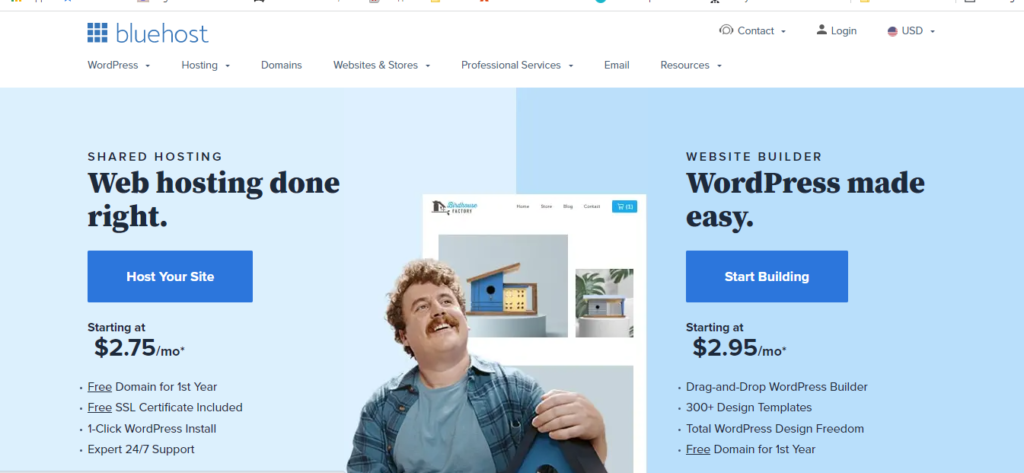
Founded in 1996, Bluehost is the largest Bluehost reseller in the world. They are a certified provider of WordPress hosting, and the official ‘WordPress’ recommended hosting provider.
We are excited to offer you an exclusive deal with Bluehost, where they are offering Technormad users a free Domain, free SSL, and many other features. Their 24/7 expert support team can help you get your website up and running and keep it running smoothly even when there is a lot of traffic. As one of the top web hosting services for small businesses, they will make sure that your business’s online presence is working for you and not against you.
Bluehost offers several different hosting plans depending on how big your website is, how much traffic it gets, and what type of site you want to launch. One of the more powerful and popular plans is their “WP PRO” tier, which is fully managed. This means that someone from Bluehost will be available to help you get your site set up quickly, optimize it for search engines, and ensure that hackers never mess with your files.
Bluehost gives you more than just web hosting. You get an all-in-one marketing center, advanced SEO options, email marketing tools, and social media integration with your website. The servers have also been optimized for speed.
If you want to launch as many sites as you want, or set up unlimited domain names, set up any number of subdomains, or transfer an unlimited amount of data into and out of your account, then the WP PRO plan is right for you.
Pros
- Unlimited websites, disk space, bandwidth/traffic.
- Fully managed experience.
- Staging environment.
- Instant WordPress installs.
- 1-hour onboarding concierge call.
- CDN enabled for your site.
- 24/7 customer support.
Cons
- The support quality has mixed reviews among users.
- Picking a data center location isn’t straightforward.
KINSTA
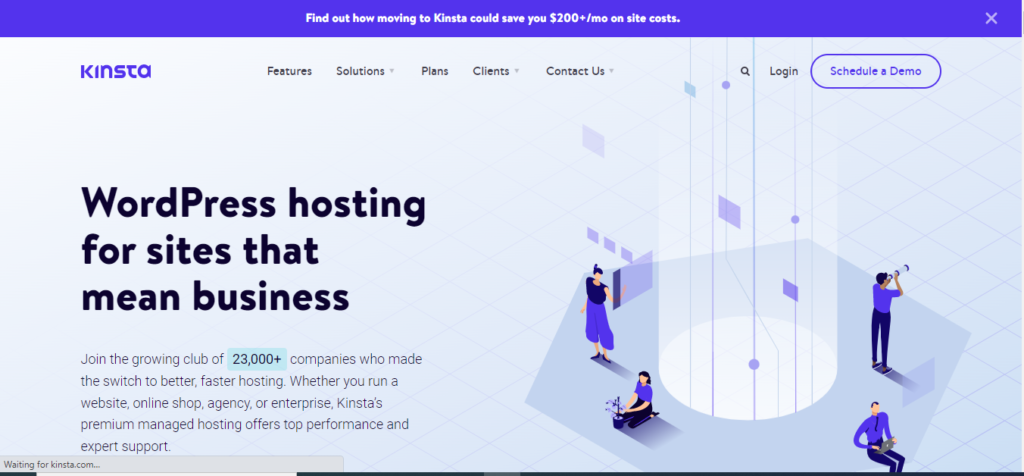
Kinsta is a smaller player compared to other hosting companies on this list, but WordPress users have flocked to the company because of its high quality platform and WordPress-only focus.
They provide premium managed WordPress hosting platform that promises more speed and less down time. They can scale to handle high traffic volume, offers SSH, WP-CLI, Git, integrates with a CDN, and offers several additional benefits for larger clients. Kinsta has also launched two affordable pricing plans for smaller businesses.
Pros
- Powered by Google Cloud Platform and their premium tier network.
- 1440 daily uptime checks per site.
- Free CDN for every plan.
- Automatic scaling.
- Support for Let’s Encrypt, SSH, WP-CPI, Git, and more.
- Free website migrations and hack fixes.
- Staging and cloning environment.
- Weekly automatic MySQL database optimizations for your WordPress site.
- Quick SSD storage.
- Self-healing PHP.
Cons
- The cheapest option is $30, significantly more than some of the other options on this list. Luckily Kinsta’s cheapest plan used to be $100 per month, so at least it has improved.
- Although you do get access to the Google Cloud Platform for cheap, the lower priced plans have fairly low monthly visit maximums.
DREAMHOST
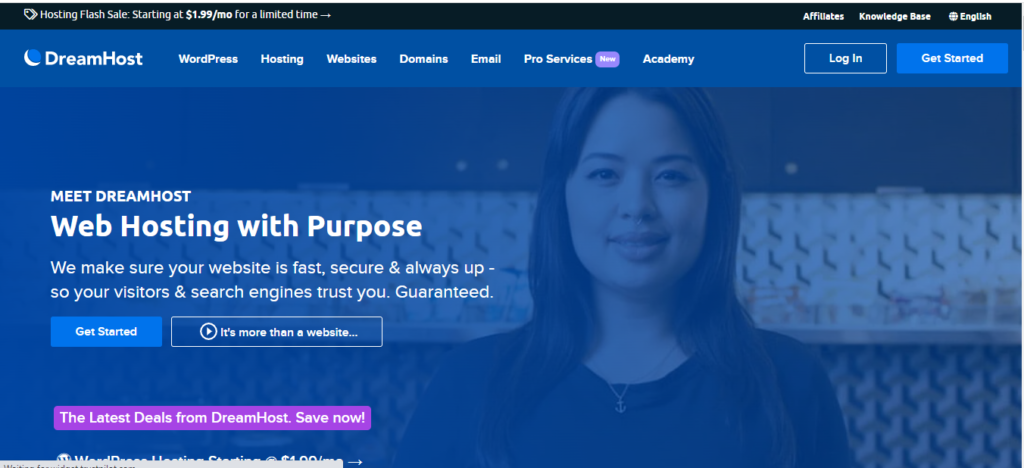
DreamHost has been around for 18 years, making web hosting easy with a custom dashboard, 1-click WordPress install, automatic WordPress updates, unlimited space and bandwidth, free SSDs making your site 200% faster, plus an officially recommended WordPress hosting provider that powers over 1.5 million WordPress blogs and websites. Get an exclusive 72% off and a free domain + free SSL certificate.
Pros
- Super-fast managed WordPress hosting service
- Each plan includes custom control panel, free SSL, SSD storage.
- Easy to scale suitable for all budgets.
Cons
- Staging site only available with Advanced plan.
What is managed WordPress hosting?
Because WordPress is so popular, many web hosting providers have decided to specialize in providing WordPress hosting. The specialty hosting packages offered by most providers includes everything from security and speed optimization to automatic updates and backups.
These managed hosting plans also typically include helpful tools for keeping your site current and relevant, such as site recovery services, customer support, and e-commerce capabilities that are connected directly to your payment processor.
In addition, you don’t have to worry about any technical issues related to WordPress maintenance–some managed hosting plans even include a personalized dashboard widget that allows your users to get immediate answers to their WordPress questions.
Premium support is one of the best things about Managed WordPress hosting. Your support is provided by real experts who love WordPress, not an automaton following a script. Customers describe it as a hotel for your WordPress site and an army at your disposal.
Managed WordPress vs shared WordPress hosting
WordPress is the most popular platform for blogging in the world. There are over 70 million blogs installed on it’s platform. But, there are different types of WordPress providers for each type of user. If you’re looking to run a website on a budget, shared hosting is one of the best ways to do so. But at the same time, it has its limitations which can affect your site’s performance and uptime. This article will tell you everything you need to know about managed vs shared hosting.
Managed WordPress hosting includes an increased price tag.
Shared hosting is cheap, easy to maintain, and sufficient for most new sites. The problem with the types of hosting above is that the number of visitors your website can comfortably handle is limited by your server’s hardware. Shared hosting uses a single server to host multiple websites.
Managed WordPress hosting plans take care of everything related to running your WordPress site. This includes security measures so that your site is safe from things like malware or other malicious code. These plans also include tools that can help you optimize your site’s speed and performance.
A managed WordPress host will provide full support for your WordPress site, so you don’t have to know how to maintain it yourself.
WordPress is a great content management system (CMS) for small businesses. It’s easy to use, available as a free download, and it has thousands of themes and plugins to make your website look and function exactly how you want. One of the few downsides of WordPress is that it can be challenging to get set up on your own server. That’s why you may want to consider using a managed WordPress host.
A managed WordPress host will provide full support for your WordPress site, so you don’t have to know how to maintain it yourself. These hosts provide additional services such as one-click backups, security checks, automatic updates and more. The price of this service can vary greatly depending on which company you’re looking at, but generally speaking, managed WordPress hosting will cost you more than standard shared hosting.
Simply put: A managed WordPress host will take care of a lot of the technical tasks for you.
Shared hosting is a great entry-level hosting plan for most people.
Shared hosting is a great entry-level hosting plan for most people. It’s fast and affordable, and it lets you do almost anything you want without worrying about server configurations, updates or the like (although we take care of those things for you).
Shared hosting is the most common type of hosting. Most websites use shared hosting because it’s cheap and it’s flexible. With most providers, you can upgrade your shared plan to a higher level at any time if you need more resources.
If your website will drive lots of traffic or you need advanced functionality such as having an SSL certificate, a VPS or dedicated server is usually a better choice.
Managed WordPress hosting works well if you have multiple sites and can handle the extra cost.
If you’re just getting started with a new site, though, shared hosting (also known as virtual hosting) is your best bet because it’s cheap and easy to set up. With shared hosting, your website will be on the same server as other sites, but those sites will not affect yours. You’ll usually get access to a control panel that makes it easy to install WordPress on your new site.
But if you have an established site or multiple sites, you may outgrow your shared hosting plan. If you need more control over your hosting account, a managed WordPress host may be for you. Managed hosts do wonders with WordPress sites by offering more advanced features, such as pre-installation, automatic updates, enhanced security, uptime monitoring and cloud
A typical managed WordPress host offers several different packages, which can be confusing compared to the simplicity of shared hosting.
WordPress hosting is a bit like WordPress itself. It comes in a variety of sizes and shapes, from the simple to the complex, from the barebones to the feature-rich.
A typical managed WordPress host offers several different packages, which can be confusing compared to the simplicity of shared hosting. But there are similarities as well.
If you’re just getting into WordPress hosting, it makes sense to start with shared hosting and upgrade as your site grows. That’s because many shared hosts will shut down your site if it uses too many resources, which is unusual for managed WordPress hosts who usually have limits only on disk space and bandwidth.
For example, if you’re creating a simple blog that gets thousands of page views per month, you might want to sign up for shared hosting rather than using a managed host right away because it’s cheaper. At some point, though, you’ll need to decide whether you want to sign up for a managed host or stick with your current one — or look into another shared host.
Shared WordPress hosting lets you try out different plans if one doesn’t meet your needs, while managed WordPress hosting is more expensive and isn’t as flexible.
WordPress hosting runs the gamut from shared hosting to managed WordPress hosting. Shared WordPress hosting is where you share a server and resources with other websites. Managed WordPress hosting means that your website is on a server that’s dedicated to WordPress and that the host manages the server for you. Both of these have their benefits, but if you’re a beginner or are looking to save money, then shared WordPress hosting is probably going to be your best bet.
Shared WordPress hosting plans range from $2 per month to around $15 per month. You get what you pay for with shared hosting, so don’t expect too much. These plans are best for blogs and small businesses without a lot of traffic (less than 25,000 visitors per month). If your traffic grows beyond that point, you’ll need to upgrade — either to VPS (Virtual Private Server) or managed WordPress hosting.
Managed WordPress hosting plans usually cost between $10 and $100 per month, depending on how big your site is and how much traffic it gets. Pricing works like this because these hosts only manage servers running WordPress — nothing else — so they can ensure that your site will run fast and reliably. However, managed hosting isn’t flexible because the only plan they offer is “managed.”
Takeaway
While some web hosts guarantee 99.9 percent uptime, it’s best to make sure the provider offers multiple ways to contact its technical support staff. If you encounter an issue with your website, will you be able to reach someone for help?
Some web hosts offer a dedicated IP address with their hosting plans, which allows you to optimize your website for security and access from outside locations. This is necessary if you want to prevent hackers from accessing your site. A dedicated IP address can also be handy in case you need to set up SSL or VPN connections. While this isn’t a requirement, it’s best if your web host provides a dedicated IP address as part of its hosting packages so that you have the option should you need it in the future.
If the host is offering a number of add-ons, find out what they cost and whether they’re necessary or not. It’s good practice to ask yourself: do I really need these? You may find that one provider offers something unique that others don’t — a specific script or extension support, for example — that may make it stand out from the crowd.
The ideal solution is to find a service that offers all of these features for one monthly price. This way, you won’t have to worry about whether